bar_chart
Next Stop: NSCHBC’s Retreat in Charlotte Harbor, FL – January 8 & 9, 2026
Your guide to outsourcing and scaling your business ethically and efficiently.
Virtual Assistant Onboarding Guide by Pradeep Mettu, MD.

Pradeep Mettu, MD
In June 2022, I signed with snapscale, onboarded my virtual assistant, and saw my practice increase effectiveness and efficiency. As I went through the process of onboarding my virtual assistant, I realized that I was able to enhance the way I think of integrating a new team member and standardize the process for future growth. While you may already have the proper mechanisms in place to onboard a virtual assistant quickly, I wanted to share my approach as you prepare to bring on a new team member. In this document, I will go through various aspects that you may consider prior to your virtual assistant's first day.
With proper preparation, your virtual assistant will be able to make a positive impact more quickly. Though snapscale will conduct general training, your virtual assistant will also need to learn your office specific workflows.
What tasks will be assigned to your virtual assistant?
Start thinking about what tasks you want to transition to your virtual assistant and make a list if you have not already done so. Update this list regularly. In my office, here are the primary ways my virtual assistant helps us. We have provided written protocols and training for her to be able to do perform these tasks:

In my office, I decided to train my virtual assistant in phases, starting with the most basic and essential items (from my list above) and then increasing in complexity with each phase. Once the virtual assistant had a good grasp on one phase, then we provided resources and training on the next phase.
Training in Phases can be explained using the concept of the Zorro Circle, which comes from the movie The Mask of Zorro. As a student, Zorro was guided by his teacher to work within a smaller circle during his training until he mastered what was right in front of him. The teacher drew a small circle (phase one) around Zorro and told him to stay within it while he trained and learned to be a great swordsman. Eventually, Zorro mastered that area and then his teacher expanded the circle a little more (phase two) and a little more (phase three, etc.) until Zorro was a master swordsman second to none.
Source: Shawn Achor, The Happiness Advantage
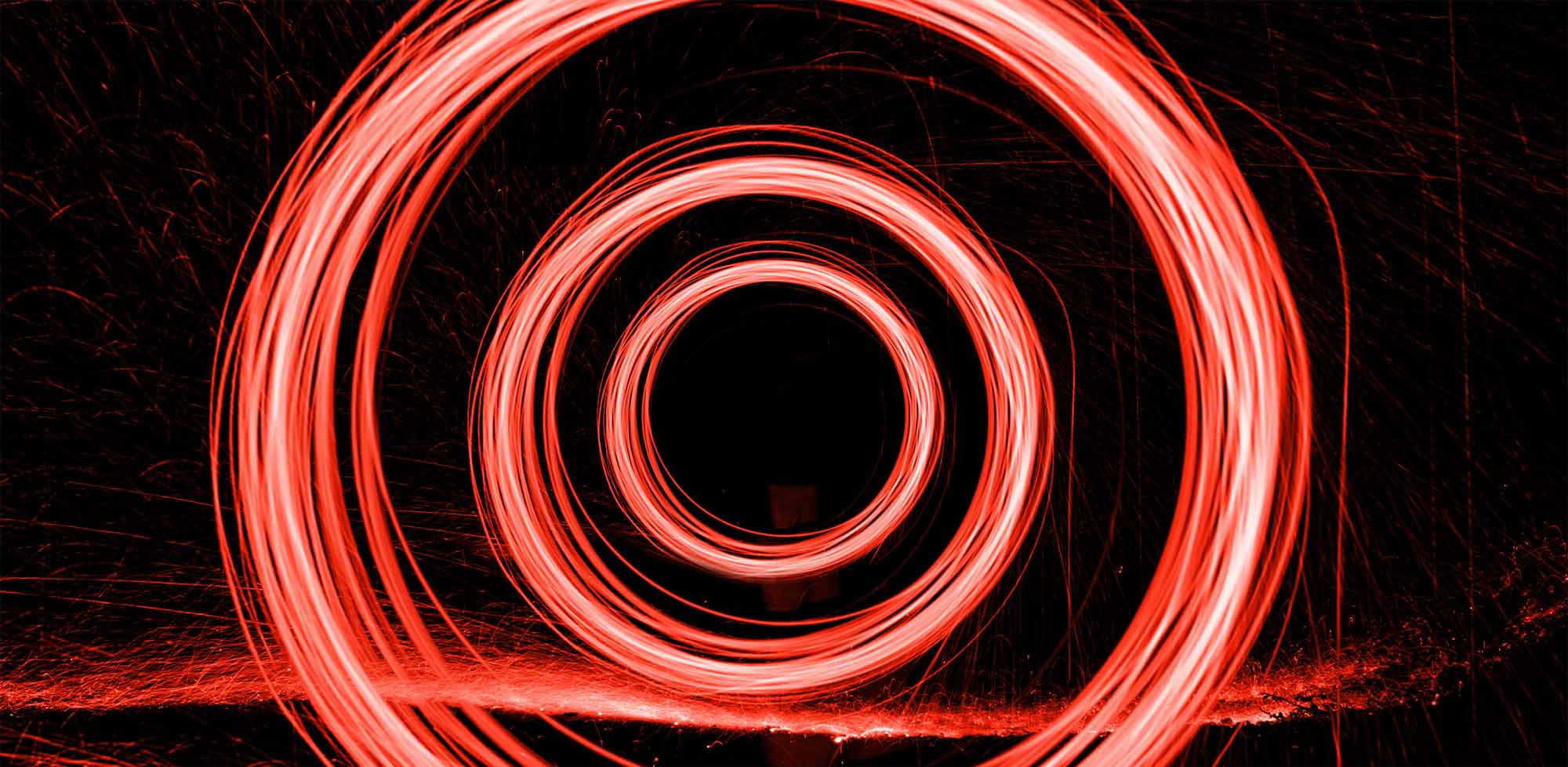
If not, start organizing and preparing such information that can be shared for your virtual assistant to review and to be used a reference. For example, we keep all of our office protocols in Google Docs in a shared Google Drive. These Google Docs outline how to do various processes in a step-by-step fashion. This includes everything from scheduling appointments to getting authorization, to managing incoming faxes.
Have a plan, set expectations for your staff, and ensure the appropriate personnel and time is invested into educating your virtual assistant on your office protocols.
In my office, it was only me and one full time employee at the time my virtual assistant joined. While I was more involved in the initial video calls/screenshares, ultimately training responsibilities were primarily delegated to my full time employee. As needed, we continue to use Google Meet screen shares to demonstrate a change in process.
Consider the tasks that the virtual assistant will need to learn and determine what your mechanisms will be used to educate and train your virtual assistant. Once you have established what platforms you will use, you can start to make the appropriate arrangements.
In my office, we have a Google Workspace and have signed a business associate agreement with Google regarding HIPAA. We have the aforementioned shared Google Drive within the Workspace and this is where we keep our team documents (office protocols etc.).
In addition to providing the aforementioned Google Docs with our protocols as a reference, we conducted training through Google Meet utilizing screen share. We showed the virtual assistant how to do a particular process (e.g., schedule an appointment) and then allowed her to take the lead while observing her work by screenshare and providing feedback. From there, we transitioned her to be independent with each particular process.
Our virtual assistant also has accounts for our EMR (DrChrono), our communication platform (Spruce), and various web based portals for insurance companies. Her username/email for all of these accounts is associated with the email I assigned to her through my Google Workspace.
Work with snapscale and your communication platform/phone company to set up and integrate your virtual assistant to suit your needs.
Based upon the above considerations, you may wish to develop an onboarding checklist specific to your office needs. This may help ensure a smooth process to onboard your virtual assistant.
Find out more about Virtual Assistants (VAs) and Healthcare Virtual Assistants (HVAs) on our Virtual Assistant Services page.
Contact us or schedule a meeting for an easy high level conversation with no obligations.
We break down how it all works so there is no mystery about what happens if you are interested and want to take the next step.